SOFTWARE MANAGEMENT
To manage the programme, it is necessary to fill in the calibration form:
- insert the data of the instrument details, at the moment of the insertion of the instrument in the company calibration plan;
- enter the data relating to the results of the calibration checks, if the instrument is subjected to internal verification (see internal calibration sheet fig. 1);
- enter the data relating to the calibration certificate, if the instrument is subject to external verification (see external calibration sheet fig. 2).
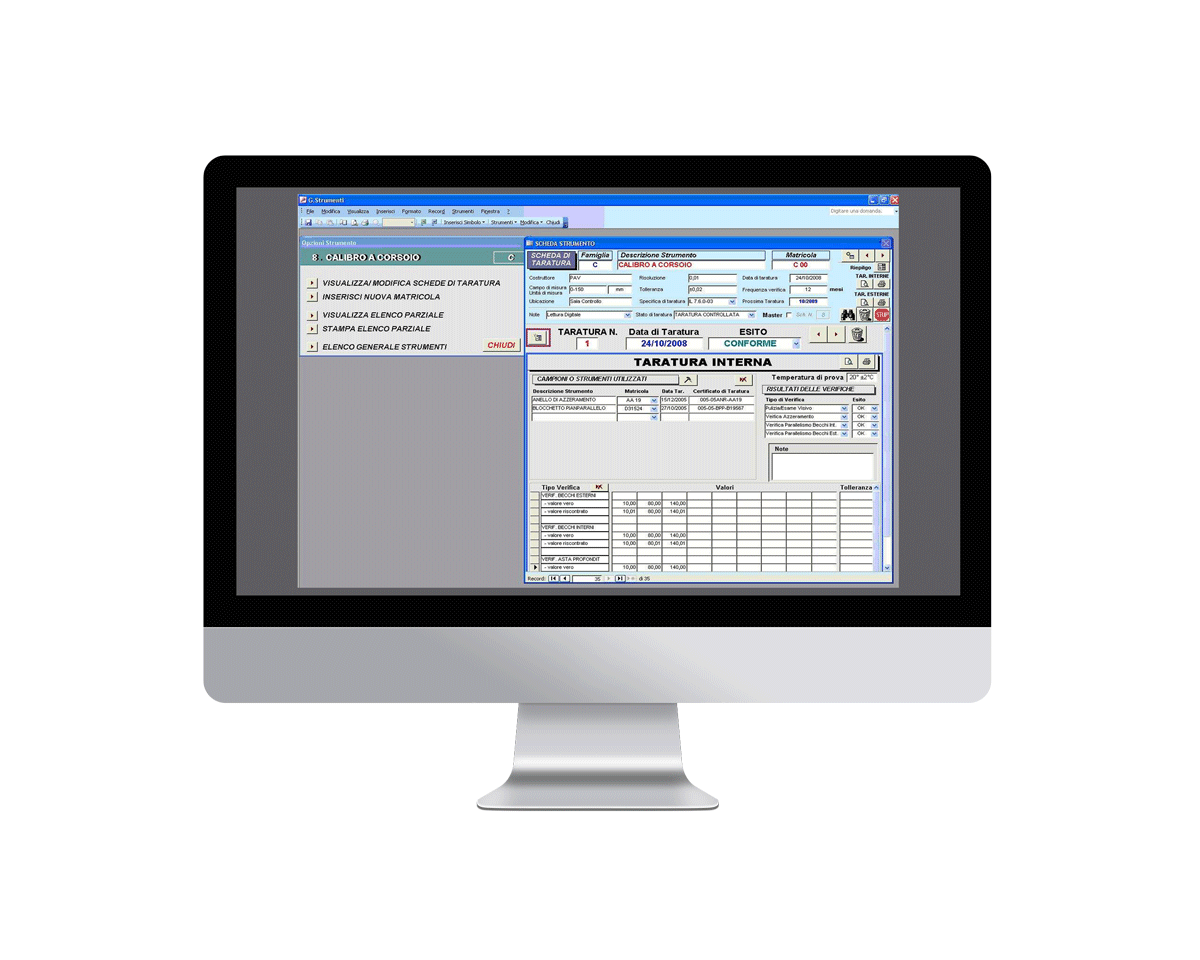
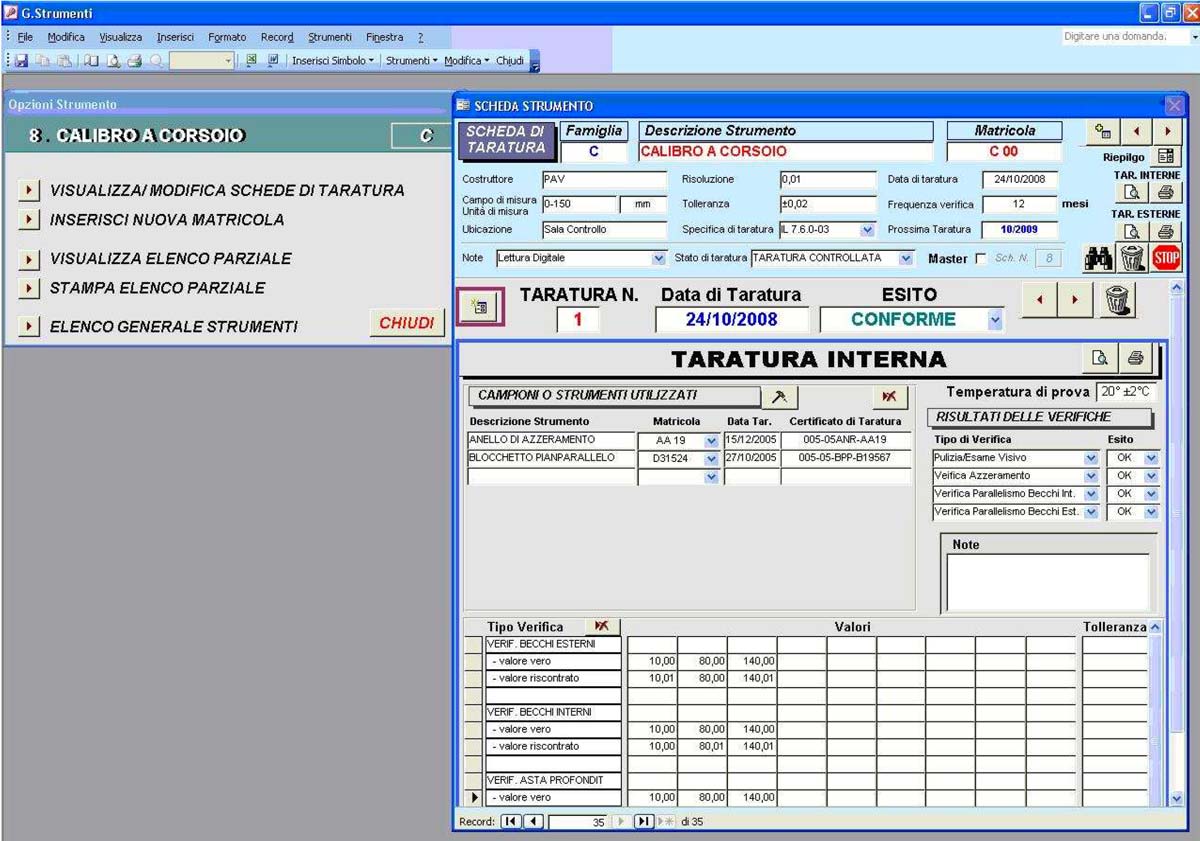
Fig. 1. Example of internal calibration sheet
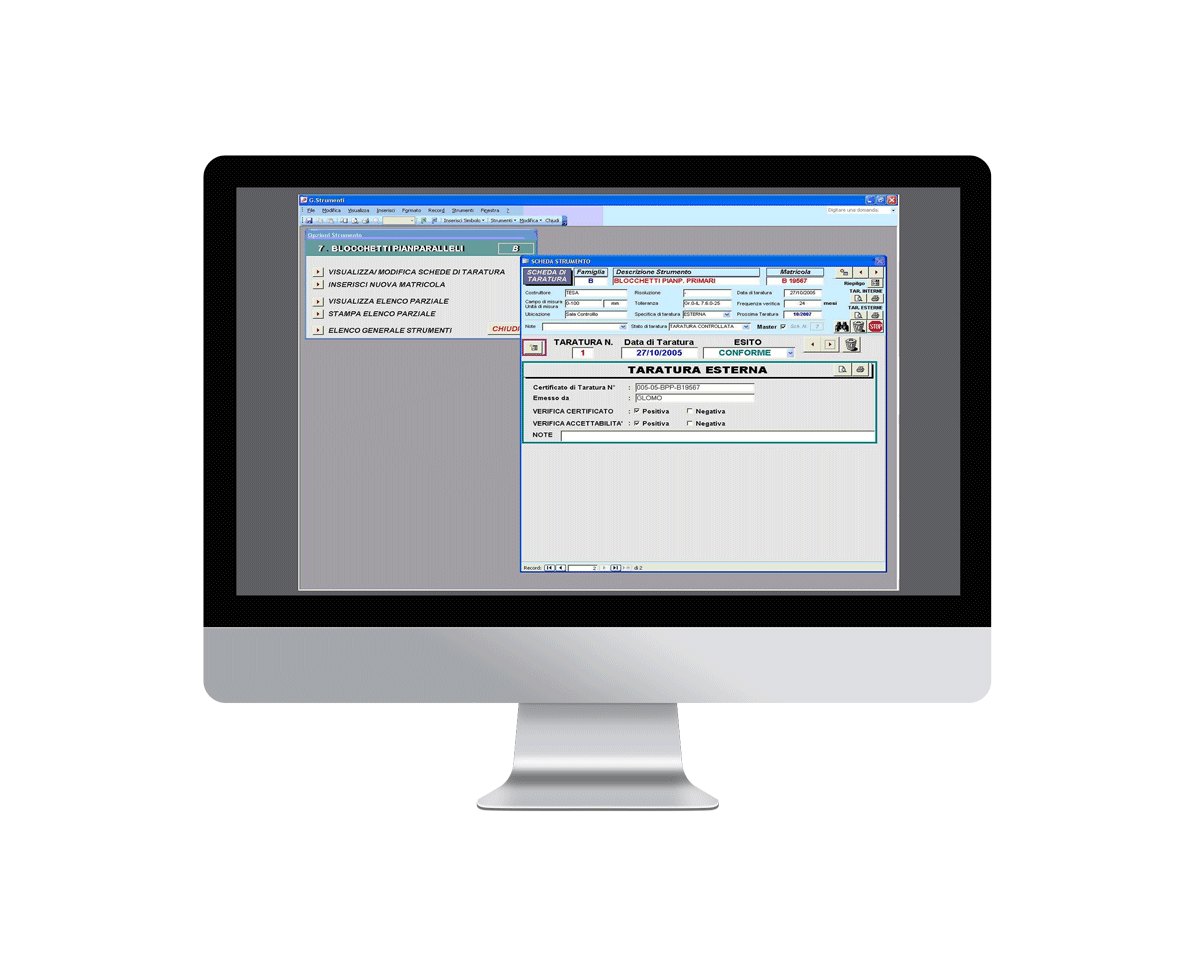
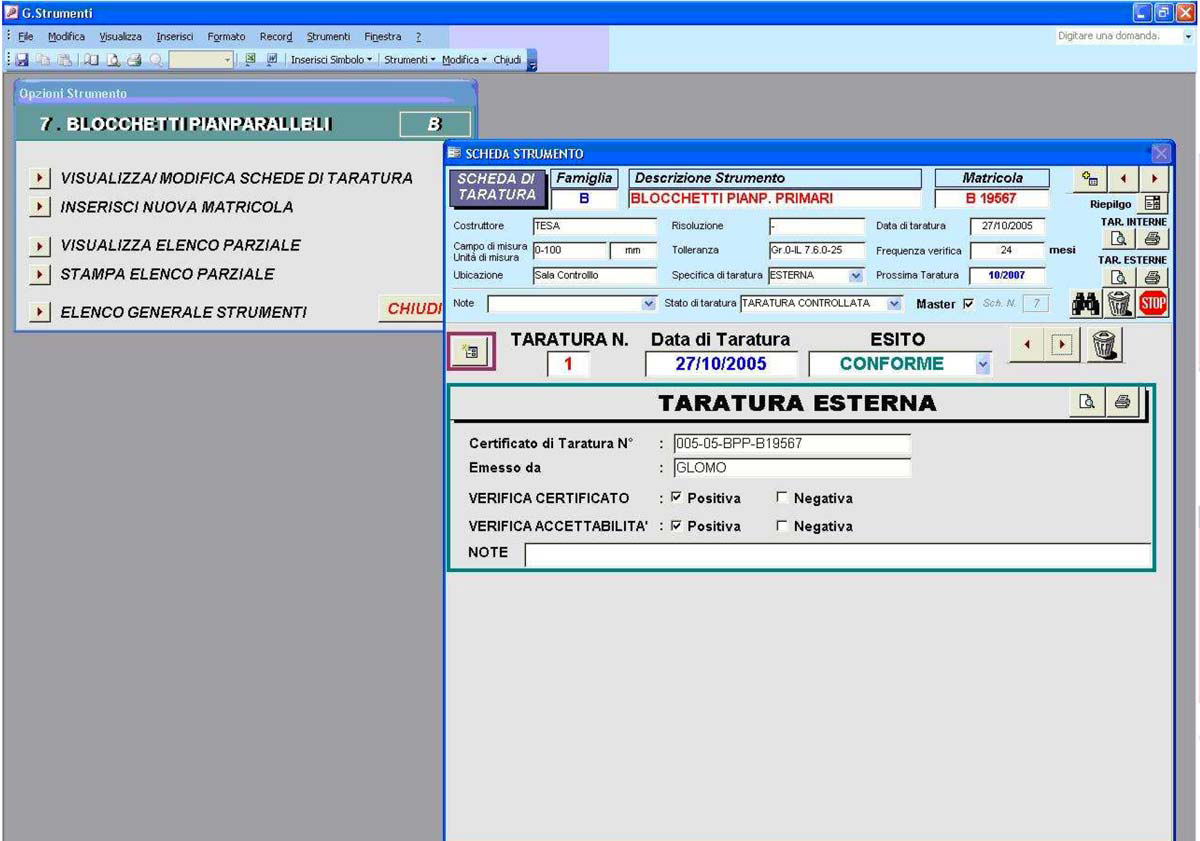
Fig. 2. Example of external calibration card
The data entered are received by the program, which automatically makes available:
- the general list of instruments managed in the company (see Fig. 3);
- the partial lists, subdivided by type of instrument;
- the schedule of the calibration status of the instruments (see fig. 4).
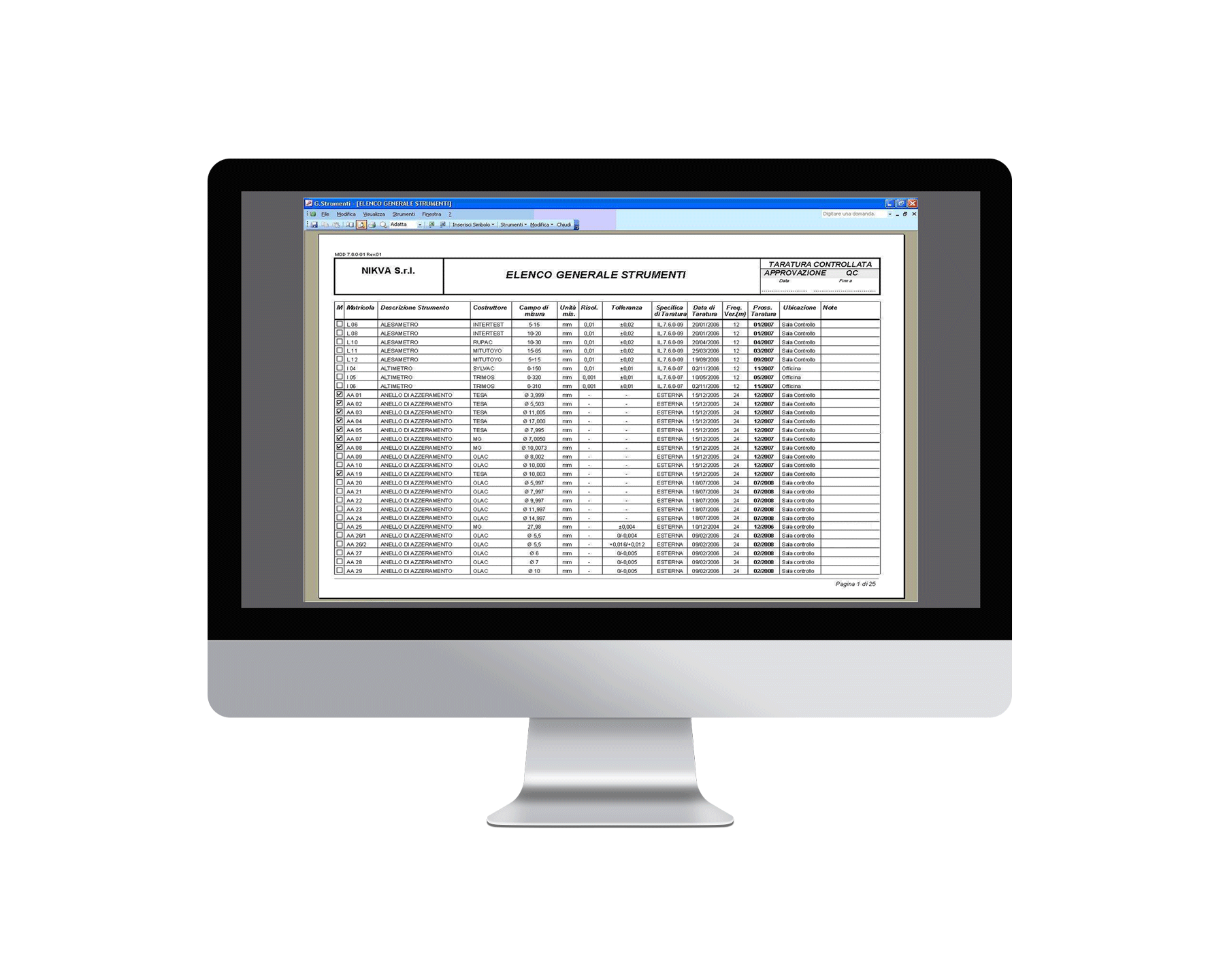
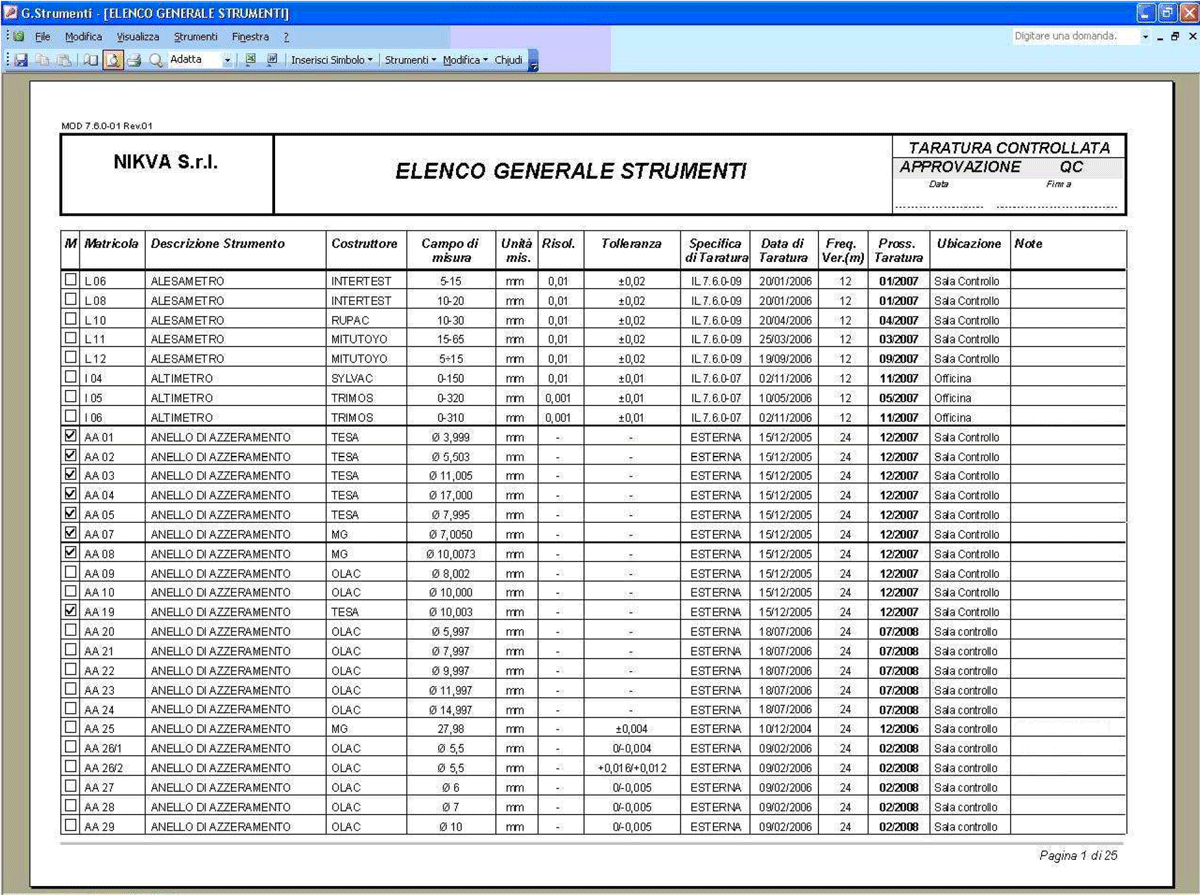
Fig. 3. General list of instruments
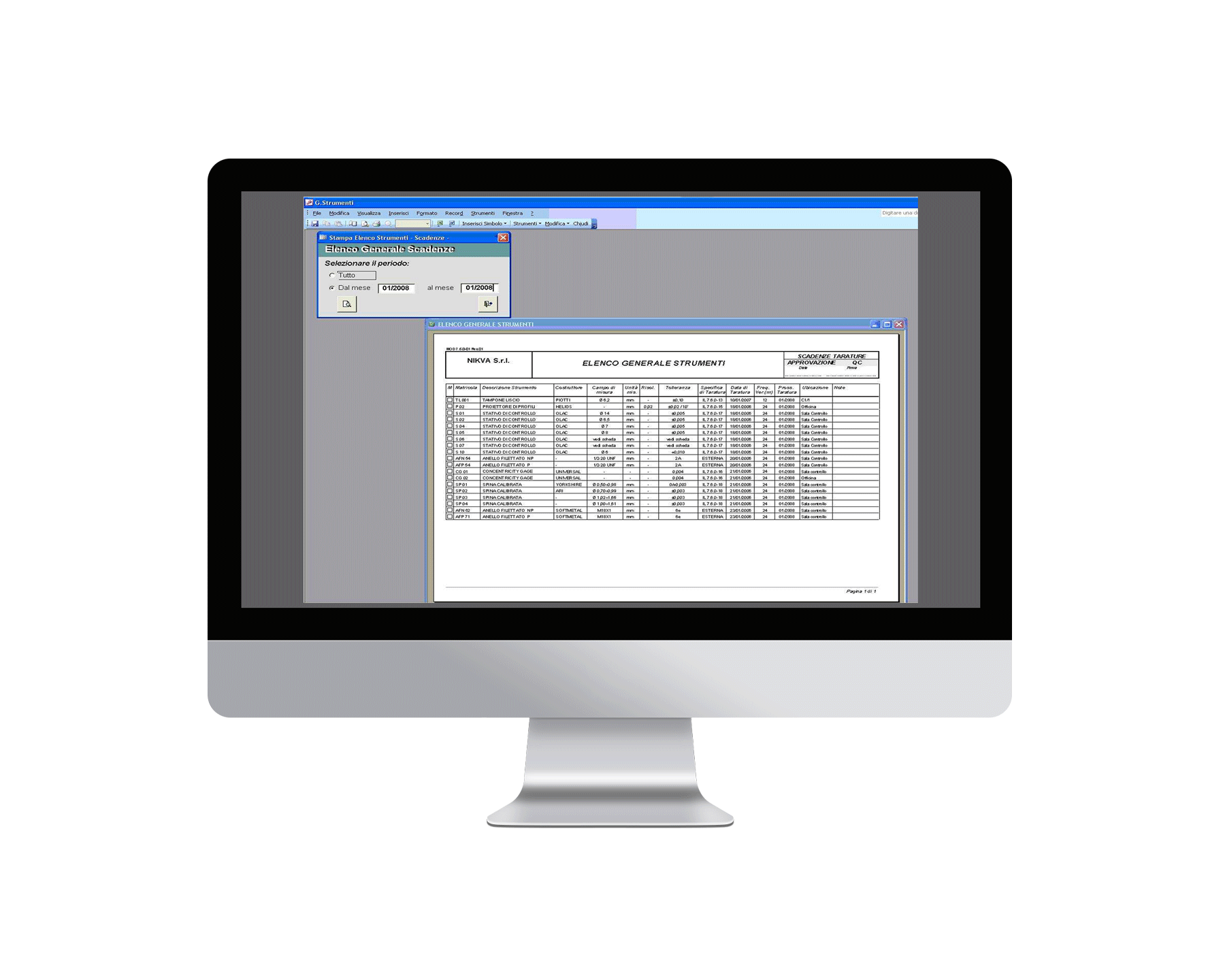
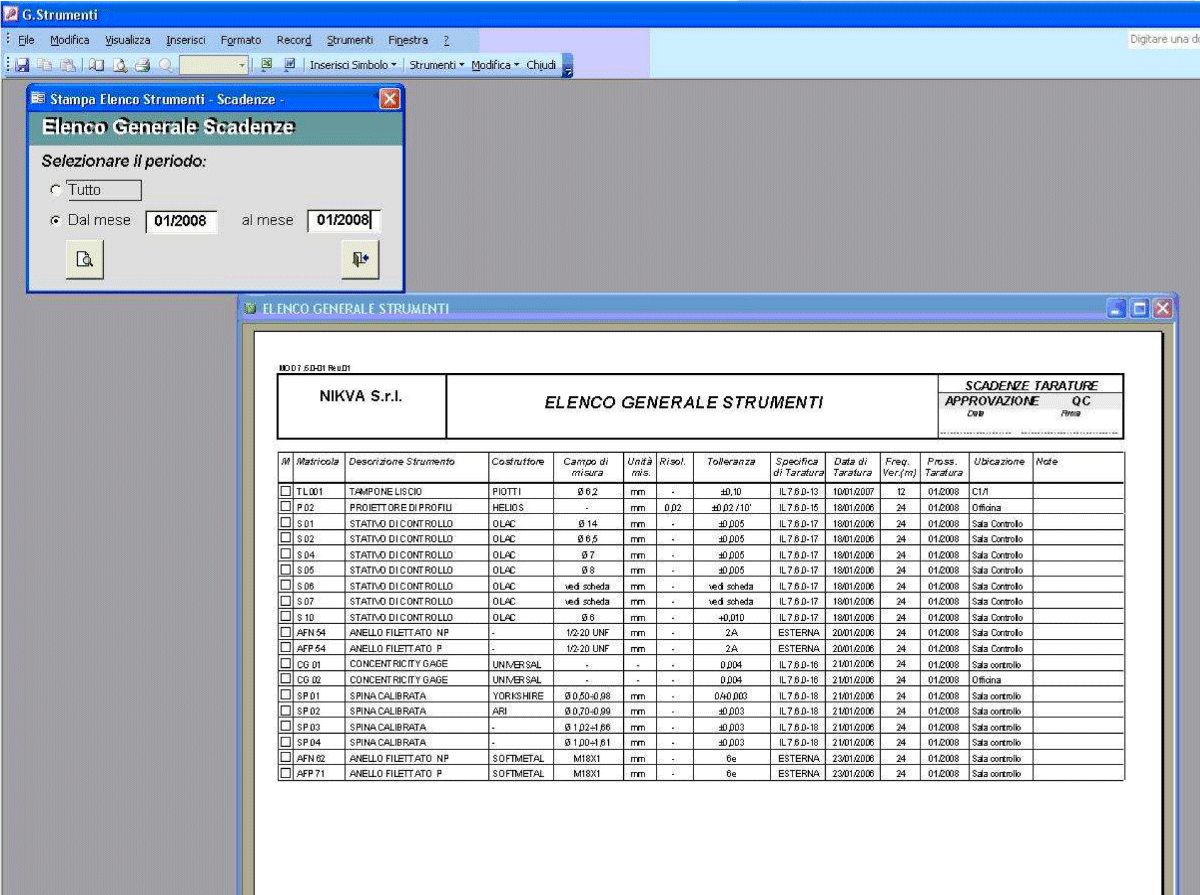
Fig. 4. General list of deadlines
The calibration sheet of each individual instrument always shows the results of the last calibration, but by pressing a computer button it is possible to consult, in succession, the data relating to all calibrations carried out on the instrument, whether these are calibrations carried out internally or externally to the company.
The registry of the instrument manages the following data:
- serial number
- tool description
- manufacturer
- measuring range
- unit of measurement
- location
- tolerance
- calibration specification
- date of calibration
- verification frequency
- verification frequency
With regard to internal calibrations, the calibration report (Fig. 1) shows the following data:
- calibration no. (sequential number)
- calibration date
- outcome of calibration (compliant - not compliant)
- primary samples or instruments used for calibration
- record of measurements taken during calibration
- test temperature
- notes
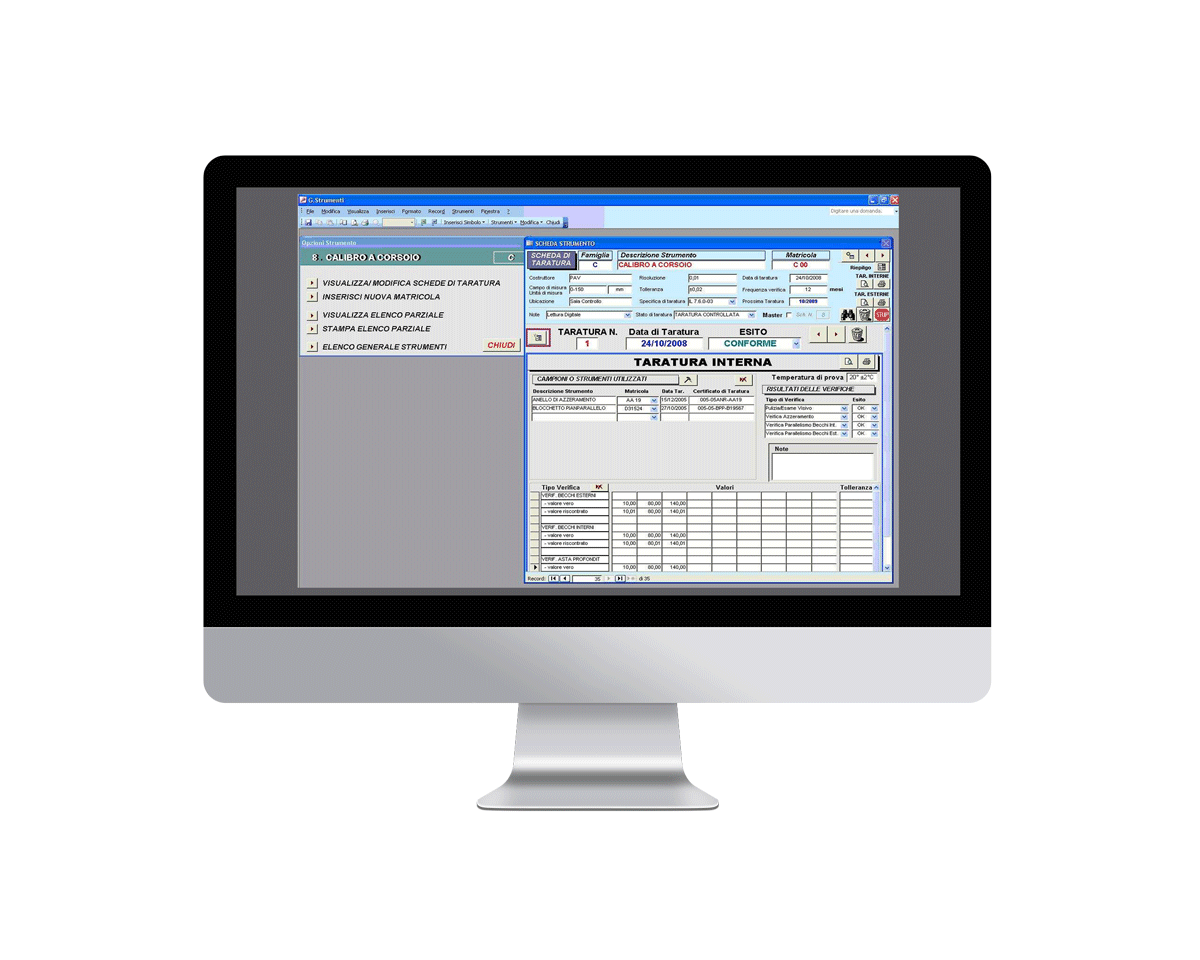
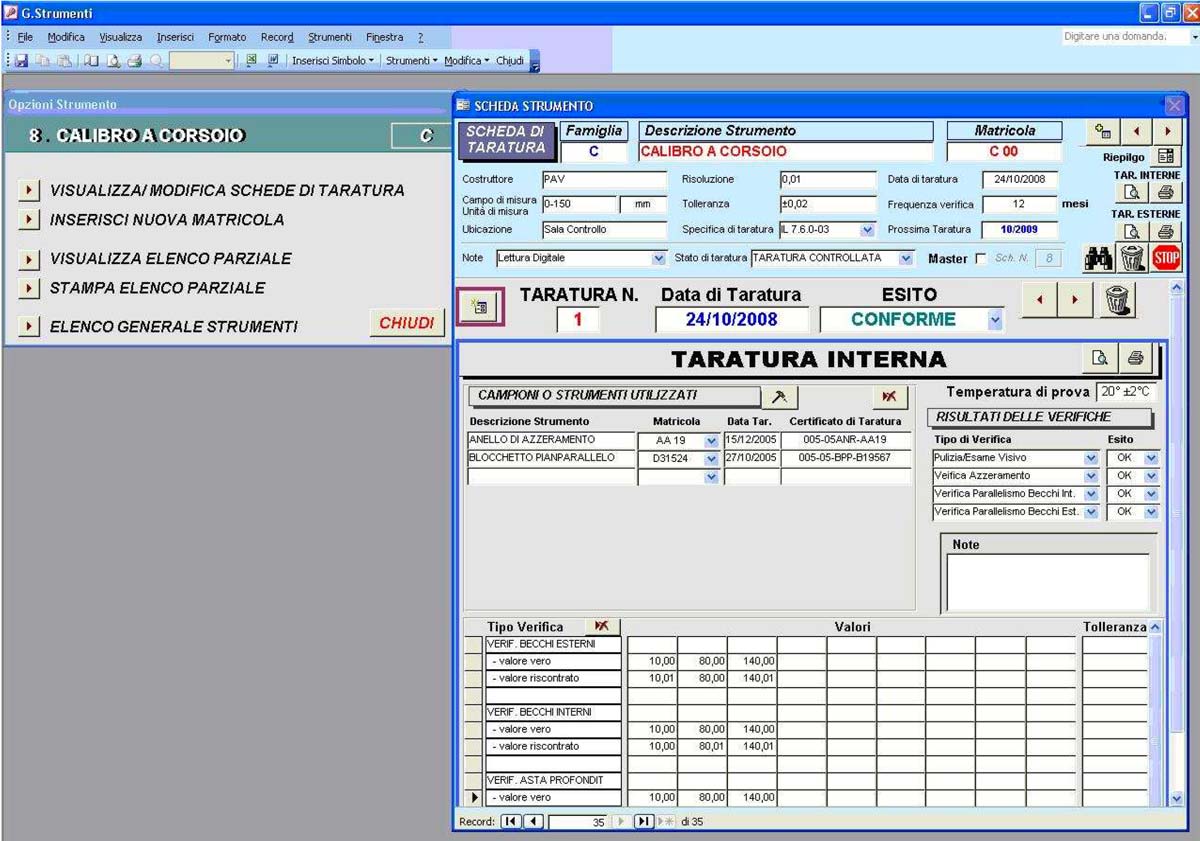
Fig. 1 - Esempio di scheda di taratura interna
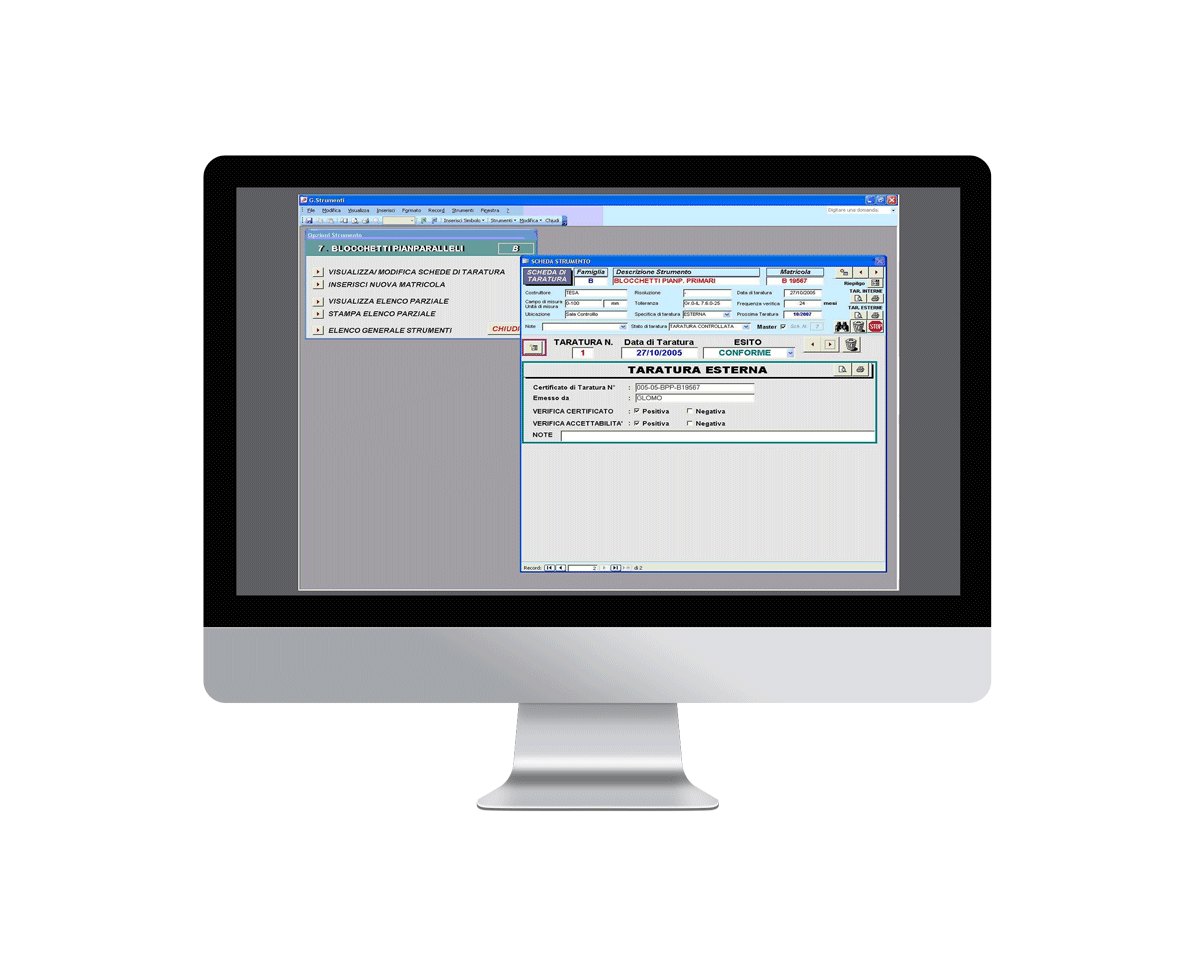
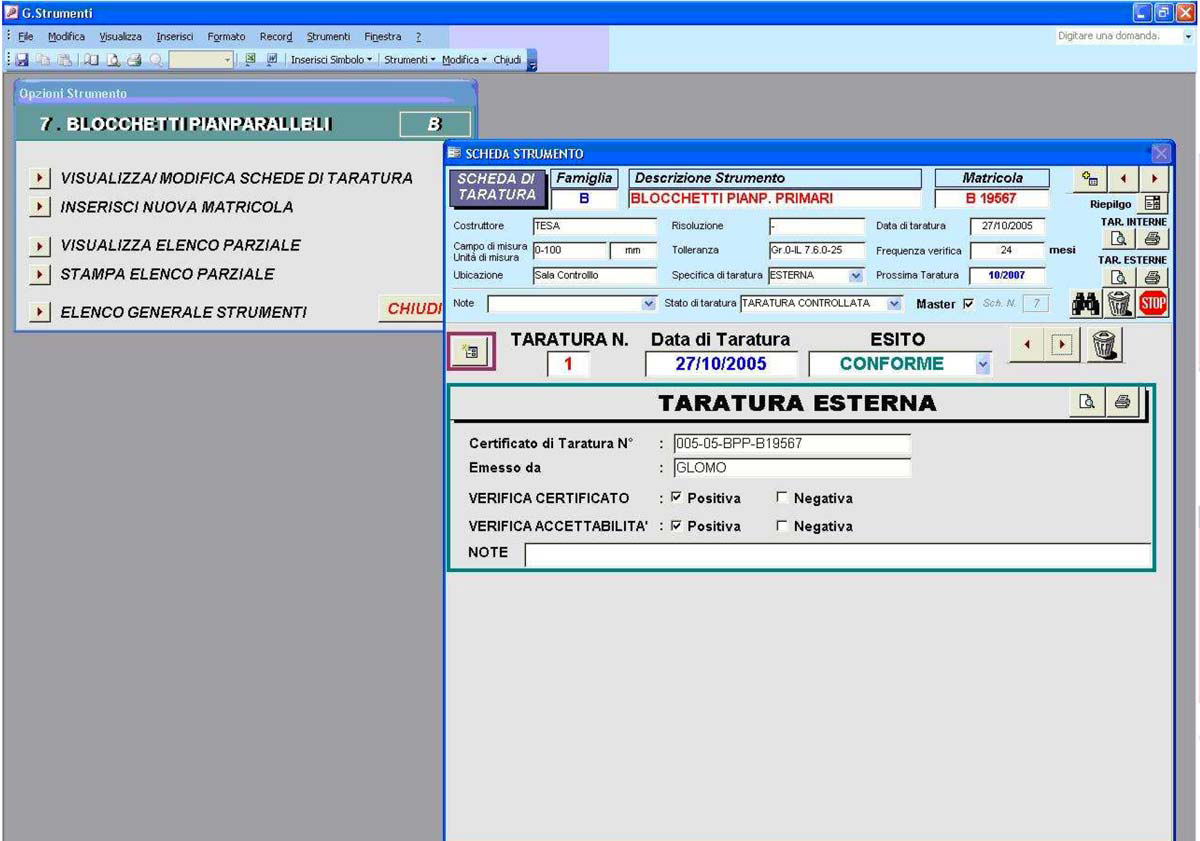
Fig. 2 - Esempio di scheda di taratura esterna
Software
- Initial screen: menu of all groups of instruments families
With regard to external calibrations (fig. 2) the program allows the recording of the following data:
- calibration no. (progressive number)
- date of calibration
- outcome of calibration (compliant - not compliant)
- the number of the external calibration certificate;
- registrazione delle misure rilevate durante la taratura
- the name of the laboratory that issued the certificate
- the result of the checks carried out on the correct compilation of the certificate (certificate verification: positive - negative)
- the result of the checks carried out on the results obtained from the measurements reported on the certificate (acceptability check: positive - negative).

